Multifactor Authentication FAQ
Can I enable MFA for an account that’s shared between multiple users?
ARIN Online accounts are intended to be used by individual users. With MFA enabled on your ARIN Online account, sharing an account is not possible. Each user must create their own account in ARIN Online.
Each user account can be linked to a Role Point of Contact to gain access to the Organization Identifier (Org ID), and your organization’s resources while maintaining secure login credentials. More detailed step-by-step instructions for creating accounts and linking to Points of Contact can be found here.
Can I change my selected MFA method?
Yes, you can. You can easily do so in your ARIN Online account by navigating to the Settings page and selecting ‘Actions’ under Security Info, and then selecting ‘Manage Multifactor Authentication.’
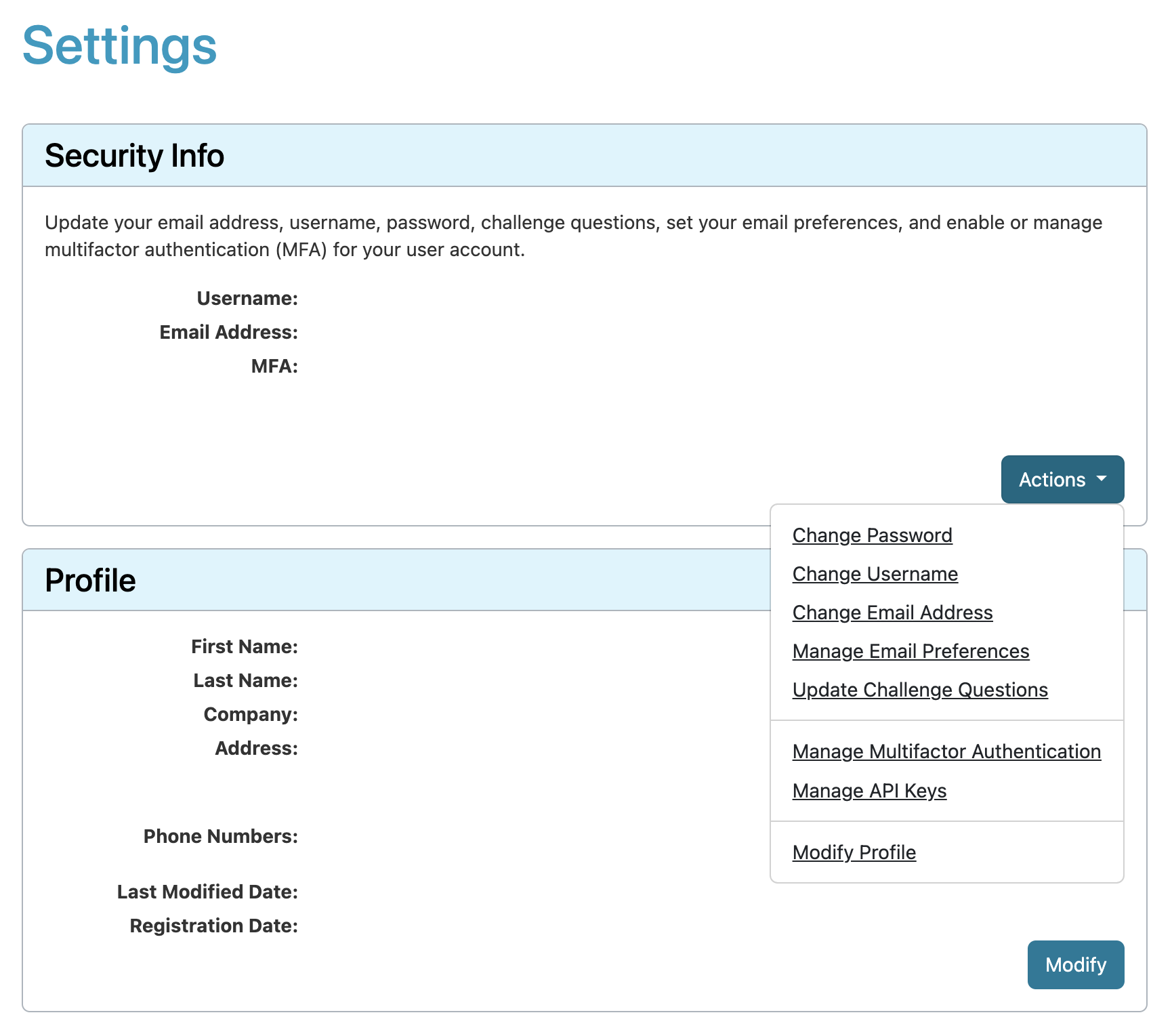
This will allow you to change your selected MFA method.
Can I register more than one security key on my account?
Not at this time. Accounts are limited to a single method of authentication which includes registering only one security key. ARIN is exploring the possibility of changing this in the future to allow more than one.
What happens if I lose access to my active authentication method?
If you have lost access to your authenticator app, phone number, or hardware key, it is still possible to access your account.
If you do have a usable MFA Recovery Code:
- Enter your user name and password as normal.
- Select Trouble with multifactor authentication? at the bottom of the ARIN Online log in screen.
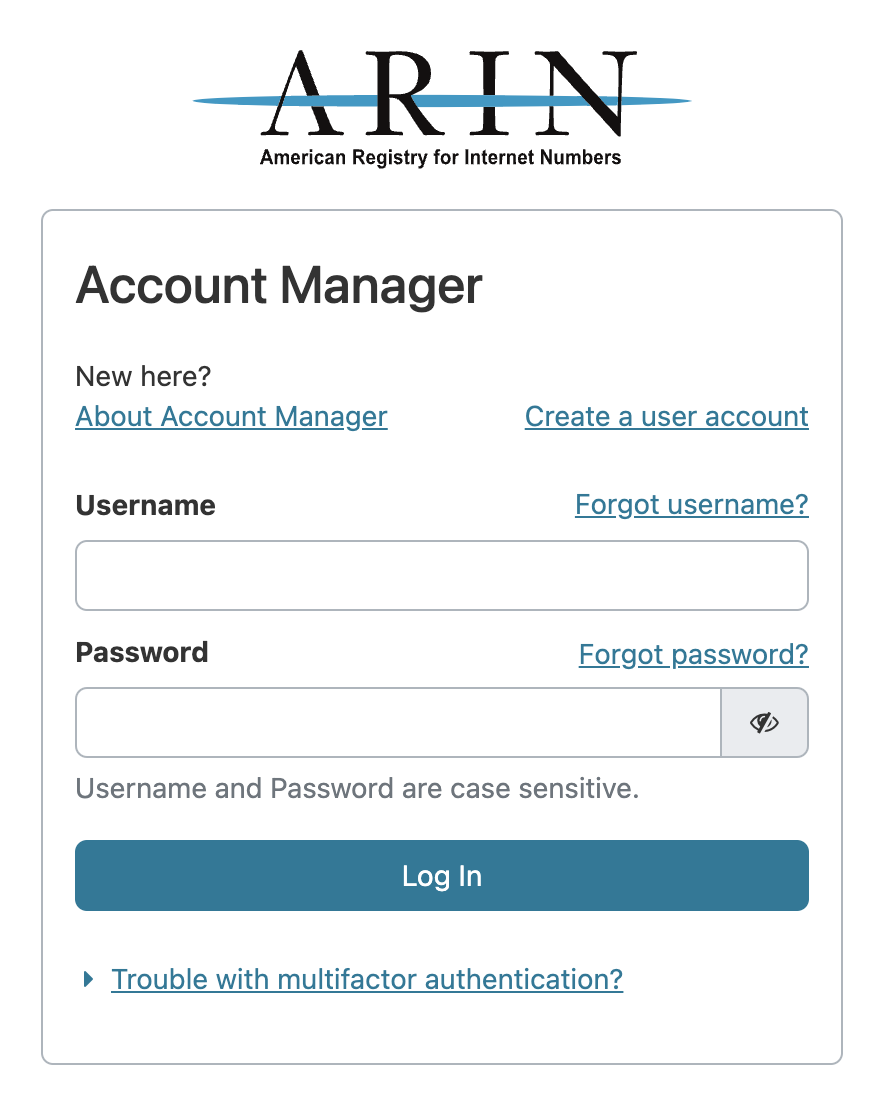
- A third field will appear on the log in screen for one of your MFA Recovery Codes.
- Enter the MFA Recovery Code and select Sign In.
Each MFA Recovery Code can only be used once, though they can be used in any order.
If you do not have a usable MFA Recovery Code, OR need to reset your MFA:
Call ARIN Registration Services at +1 703-227-0660, Monday - Friday, 7:00 AM - 7:00 PM. To ensure the security of your account and valuable resources, you will be asked to confirm your identity as the rightful holder of the account. Here’s what you can expect:
- You will be asked to participate in a video conference with ARIN staff.
- During the video call, you will need to present a copy of your government-issued photo ID.
- You may also be asked to answer additional questions related to your ARIN Online account to verify your identity.
Why am I not receiving my MFA SMS passcodes?
Some countries cannot support SMS MFA, detailed here. If you are unable to use SMS multifactor authentication, you will need to utilize an authenticator app or a security key in order to enable multifactor authentication on your ARIN Online Account.
If you consistently are not receiving our SMS messages, despite living in a country that we list supporting SMS MFA, it is possible that your service provider does not support delivery of these SMS messages.
We apologize for the inconvenience. You can use an authenticator app or security key to avoid this issue.
Information Security at ARIN
- Application Programming Interface (API) Keys
- Multifactor Authentication (MFA)
- Pretty Good Privacy (PGP) Authentication
Related
- SMS Multifactor Authentication
- Security Key Multifactor Authentication
- Authenticator Application Multifactor Authentication
Registration Services Help Desk
7:00 AM to 7:00 PM ET
Phone: +1.703.227.0660
Fax: +1.703.997.8844

